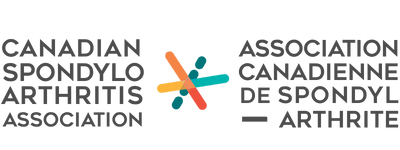A guide to Navigating Information on the Internet

It can be daunting researching medical information online.
It’s easy for a quick google search of your symptoms to lead you to spend hours on your phone, doom scrolling through articles that leave you believing worst-case scenarios and crawling with anxiety about something that is likely not as bad as it seems.
Even if Dr. Google doesn’t tell you that you have cancer (again), there are hundreds of grifters and salespeople claiming their product is the key to health and will cure all of your ailments.
Remember, knowledge is power. The internet can be a powerful resource to keep you up to date, but it is not a diagnostic tool. The best course of action when you have questions is to speak to your doctor. In the meantime, here are some tips to help you assess information you find online, critically evaluate claims, and make informed decisions about your health.
How to tell if an article is credible
So, what questions can you ask to determine whether an article is credible?
- Who does this website belong to?
Ask yourself who owns the website and what their purpose is. Generally, universities, government agencies, and professional or not-for-profit organizations publish public health information and research. Advocacy, alternative news and ecommerce sites may have an agenda, and you should look for information to support their claims. You can recognize some common features of these sites, like shocking content, clickbait headlines, and a lot of ads.
- Ask who wrote the article.
Does the article have an author, or was it posted by “Website Staff”? Experts in their field will post under their name, and you can easily confirm their credentials, their place of work and other work they have published. Look for specialists who write about their field; a pharmacist, researcher or physician would have experience with a medication they regularly provide to patients.
- Ask when the article was written.
Science is always changing and evolving. Current information is usually considered to be less than 3 years old. - Who will profit from the article?
Articles that are being sponsored by companies should have a disclaimer, and if the writer has a conflict of interest it should be disclosed. Be wary of articles that look like medical facts that are actually just advertisements. - Are these claims reasonable?
Be cautious of bold statements and products that claim to be “cures” or “rapid solutions.” In medicine and in science, nothing is 100% certain.
A guide to navigating social media

Explaining your daily experience using The Spoon Theory may be beneficial to help people around you understand your experience. The Spoon Theory is a metaphor that was created by Christine Miserandino, who used it to describe her lupus, and now it’s used by those living with chronic illness to provide a visual representation of how draining it can be to live with a chronic illness.
In this metaphor, spoons represent a unit of energy, mental or physical, available for daily tasks. Chronically ill people, termed as “spoonies,” use up these units of energy faster due to fatigue and other factors, and are consequently out of spoons earlier in the day than “healthy” people. For this reason, many spoonies have to plan out their day around the amount of energy they have, making sure not to use up all their spoons too quickly.
A guide to searching scientific databases

Scientific databases can be very useful when you’re trying to learn more about your chronic illness. They can provide you with up to date data about the latest studies and trials. Although some databases can be confusing or require paid subscription, PubMed® is a relatively user-friendly database that is a part of the U.S. National Library of Medicine.
PubMed® has a comprehensive guide to using their database that can be found here. Below you’ll find some quick tips to help you get the gist of it quickly.
You can search by author by putting their last name into the search bar without punctuation. If you’re looking for a specific topic, you can enter the search terms directly into the search box.
The way you combine search terms is important. If you combine words using AND, PubMed® will only look for abstracts containing both words. If you combine them using OR, it will look for those containing only one.
There are a few other tricks you can utilize to make your search more specific. Using quotation marks will search the term as one. For example, “axial spondyloarthritis” will be searched together instead of looking for each word separately.
You can also use an asterisk (*) to search for many words with the same root. For example, searching spondyl* will allow you to search for spondyl-itis, spondyl-oarthritis, spondyl-oarthropathy, and more, all at once.
PubMed® will automatically optimize your search by adding relevant Medical Subject Headings (MeSH) terms and other synonyms so there’s no need for you to worry about the more advanced settings. If you’re more techy and into this, you can input your own MeSH terms in the “advanced” option.
Once you have clicked on search, you can filter the results using the options on the left-hand side. Here you can select “free full text” to only get the results of free articles. You can also select the type of study you are looking for and the publication date.
PubMed® won’t scan the entire article for search terms, it only looks at the abstract and citation information. If you’re having a hard time finding what you’re looking for, Google Scholar may be a good alternative since it does a full text search, which means that your term may not appear in the abstract, but later on in the article.
PubMed® has a database that has been curated by humans, unlike Google Scholar which is a search engine of the whole internet narrowed down to more “scholarly” texts. Gaining “scholarly” status is based on a publisher submitting information to Google Scholar and not based on the characteristics of the source. While Google Scholar can give you many reliable results, it is important to keep this in mind.
Interested in more resources for Young Adults? Click here